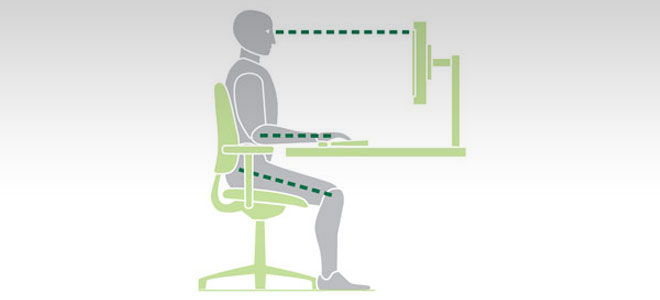1. Monitor adjustment – Make sure to adjust your computer monitor so the top of the screen is at eye level so you do not feel the need to tilt your head down or up to read the screen. Monitor stands are available online and can make a big difference.
1. Monitor adjustment – Make sure to adjust your computer monitor so the top of the screen is at eye level so you do not feel the need to tilt your head down or up to read the screen. Monitor stands are available online and can make a big difference.

2. Adjust arm rests – Having a computer chair with adjustable armrests is useful because when adjusted properly there is a significant reduction in stress on the shoulders. The arm rests should be adjusted so when you are using your mouse/keyboard your elbows rest comfortably on them. A table attachment can also be useful if you are unable to purchase a new chair with adjustable arm rests.